HeliTrim is a simple plugin intended to make flying helicopters with regular, self centring joysticks easier.
It allows you to bind three commands for trim:
- One is to set the trim, when you hold down this button, moving your stick won't move the cyclic allowing you to move your stick to the centre and relieve the control pressure. You can then release the button and the centre of your stick becomes whatever position the cyclic is at the moment the button is released.
- Other two are to release the trim. One will instantly release the trim, making the centre of your stick match the centre of cyclic. Second will do so gradually while it is being pressed, allowing you to keep better control of helicopter or to release the trim only partially.
You can set the speed at which the gradual reset happens in the settings menu. So for example with the default 5 second setting, if you set the trim in a way where full forward cyclic is the centre on your stick, it will take 5 seconds of holding down the button to match the cyclic and joystick centres.
You can set the plugin to trim cyclic and/or anti torque pedals. By default only cyclic is active. For users with no hardware pedals turning on HeliTrim for anti torque pedals could be useful too.
Also if you have no hardware pedals and are flying a helicopter with its own force trim simulation (like the Rotorsim EC135) you can turn on HeliTrim ONLY for the anti torque pedals.
Second option in the settings window allows you to make the HeliTrim reset buttons also reset the default trim to 0. (May not work with some addons)
You can save these settings to a file from the settings menu and they will be automatically loaded every time you start the simulator.
This plugin should work only when you fly with helicopters and have no effect on other types of aircraft. Regular X-Plane helicopter trim will still work so you can use both at the same time. It's been tested with the Rotorsim EC 135 which has similar system built in and both the built in system and the HeliTrim plugin seem to work correctly.
HeliTrim is compatible with both X-Plane 11 and 12.
INSTALLATION: Unzip HeliTrim into Resources\plugins folder.
The whole thing is open source under the "Unlicense" licence. https://github.com/POM57/HeliTrim



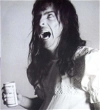







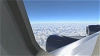

 |
| 
MrBitsy
How is the trim button set? I open settings and I see 'X' in the fields that are active, but I do not see how to set the button I want to use for the trim. When I press a button on my joystick or throttle I do not see this in settings.
Sorry if I missed something obvious!
MrBitsy 12 month(s) ago
Silly me, the button is set in XP12 settings, doh!
dkortman
Will this work without problem in aircraft like the X-Trident B412 that has a trim setting already? Because I really like the gradual release feature and would rather use that over the default trim release.
POM57 1 year(s) ago
Sorry for late replay. It should work with any helicopter with the "Reset default trim along with HeliTrim" option turned off. If you turn this option on, it can break some helicopters, I heard that JRX helicopters do no like that option in particular. I don't own the X-Trident B412 so unfortunately you'll have to try it to find out.
FlightSimFlyer
Thank you! Long flights in the default R22 were tiring without this.
Fux911
Thank you for this slim and good plugin! Works like a charm 👍🏻